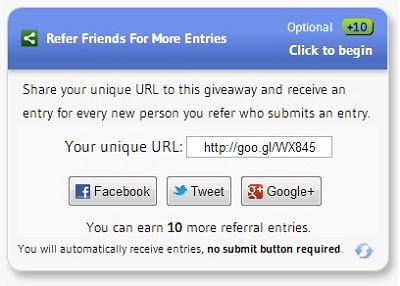A while back, I posted a comparison between some of the popular giveaway widgets. I definitely need to update it, but I also received many questions about Giveaway Tools. At the time, Giveaway Tools was very new. It’s actually still in beta, but I hadn’t received an invite at that point. Once I received the invite, I signed up for forgot about the service, to be honest. You can’t really use your keyboard to navigate it. It only looks worse when you try to customize the colors — seriously, blogger, just staahhp. You see, I just don’t like the look of Giveaway Tools. It’s ugly and bulky.
However, this might just be my one big complaint about Giveaway Tools.
Giveaway Tools provides all the basic options: name, description, sponsor, giveaway run date, number of winners, terms and more. You can add multiple prizes, each with its own photo. However, those pictures don’t seem to show up in the widget so I am not sure of the point.

Creating a giveaway with Giveaway Tools
As a giveaway entrant, I like the ease of pinning (which RC now offers), tweeting and following via RSS, and all those options exist for entries so you don’t have to make custom entries. Essentially, everything you might want to do on Facebook, Pinterest or Twitter is provided — except for Facebook photo sharing, but you can create custom entry types with a free account, which is absolutely something that I need. You can also verify all those follows. Verification is still in beta with PromoSimple, and it takes forever to do it manually.
So far, I’ve only created one giveaway from scratch with Giveaway Tools. I simply select the option to duplicate it and change the entry types from before. Things like following and subscribing to Reviews by Cole always stay the same. I simply update tweets and such so they apply to every giveaway.

Editing Giveaways and adding entries
Giveaway Tools certainly makes it easier for giveaway hosts in several ways. You can add a blog comment as an entry, which RC doesn’t allow, and you can add Feedburner and RSS subscribe options. If you’re the type you likes to have someone vote for your blog somewhere, there’s also an entry for this. Of course, you can create a custom entry.
The second way that GT is easier is that you can group giveaways. This is especially useful for group events/giveaways. You could group all the mandatory entries together, or you could group all entries by type (all FB entries, all Twitter entries, etc). As an entrant, I am more likely to perform more entries rather than look at one loonnng list of entries. And when group events using RC send me to another page with a second widget? Haha. You’ve got to be kidding me.
After setting up the giveaway, you can return to export entries the a spreadsheet or manually enter someone, which is useful if there are any glitches. Giveaway Tools will randomly generate a winner. When you select this option, you’ll get an email when the giveaway has ended and you can log in to see the suggested winner. This is similar to PromoSimple, but PromoSimply doesn’t generate the winner automatically.
On the winner’s page, there are two email links: one for Gmail and one to open your default email program. Either will create a message with a subject informing the winner of winning the giveaway title you entered. The winners screen also allows you to choose the number of winners, which is handy if you’ve entered it incorrectly. GT allows you to choose whether to show the name of the winner on the widget, but there doesn’t appear to be a way to manually select the winner other than choosing from the list/spreadsheet. If you do this, you cannot broadcast the winner’s name.
In the event that an entry doesn’t qualify, you can remove winners. However, there doesn’t seem to be an easy way to remove entrants or entries from within the Giveaway Tools dashboard, so if you want your giveaways to be truly fair, you’ll need to download the spreadsheet, delete entries or entrants and use Random.org or another tool to determine a winner. Again, this won’t show up on your widget, but this isn’t a dealbreaker.
Giveaway Tools does offer a premium service for $9 per month. With it, you can change colors and provide entries for referrals. RC offers referral with basic accounts; however, I feel that Rafflecopter also adds more things that should be basic in its premium subscription. You also get an automatic widget for your sidebar that shows all your current giveaways with thumbnails. If I hosted more giveaways, this would be extremely useful. Basically, you get more for free with Giveaway Tools, but you can more easily promote your giveaways without wasting time if you subscribe with Giveaway Tools.
My readers seem to prefer giveaway tools to PromoSimple, probably for the same reasons that I do. It’s easier to do the tasks. As a blogger, I find it easier to organize and add a variety of tasks. Giveaway Tools saves time.. even if it’s ugly.
The post Giveaway Tools appeared first on Reviews by Cole.